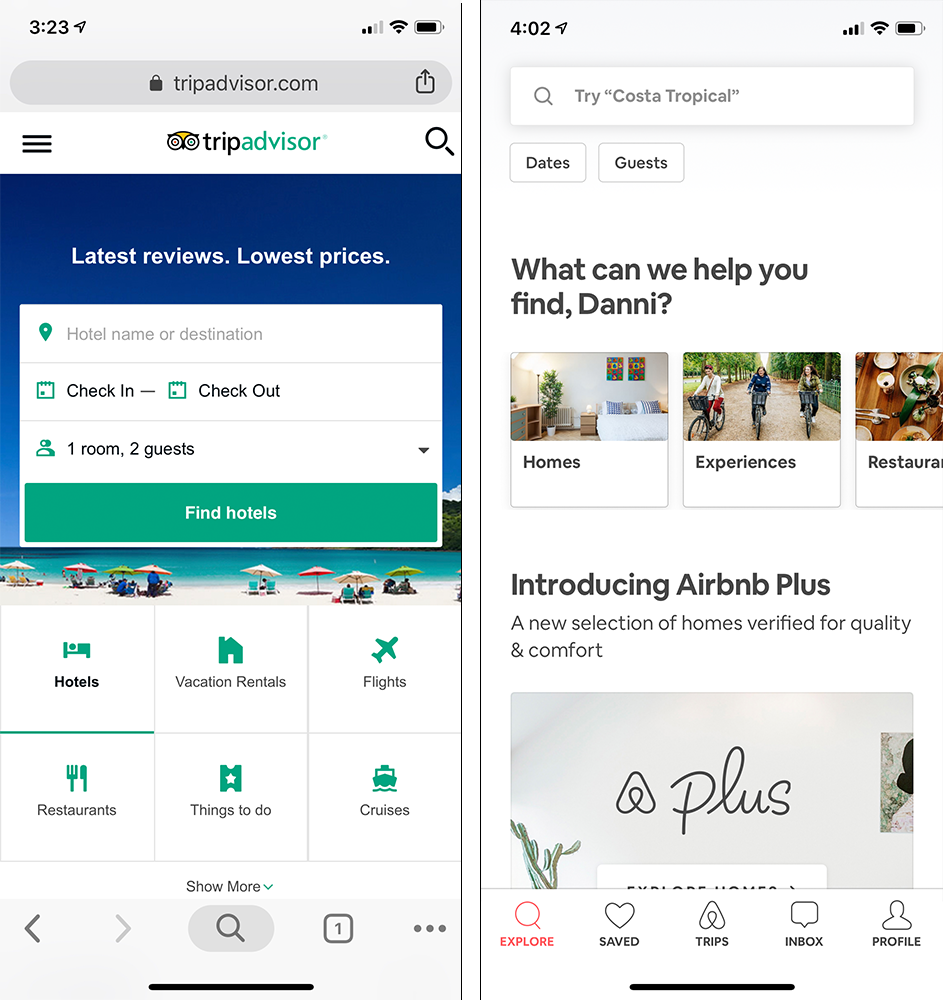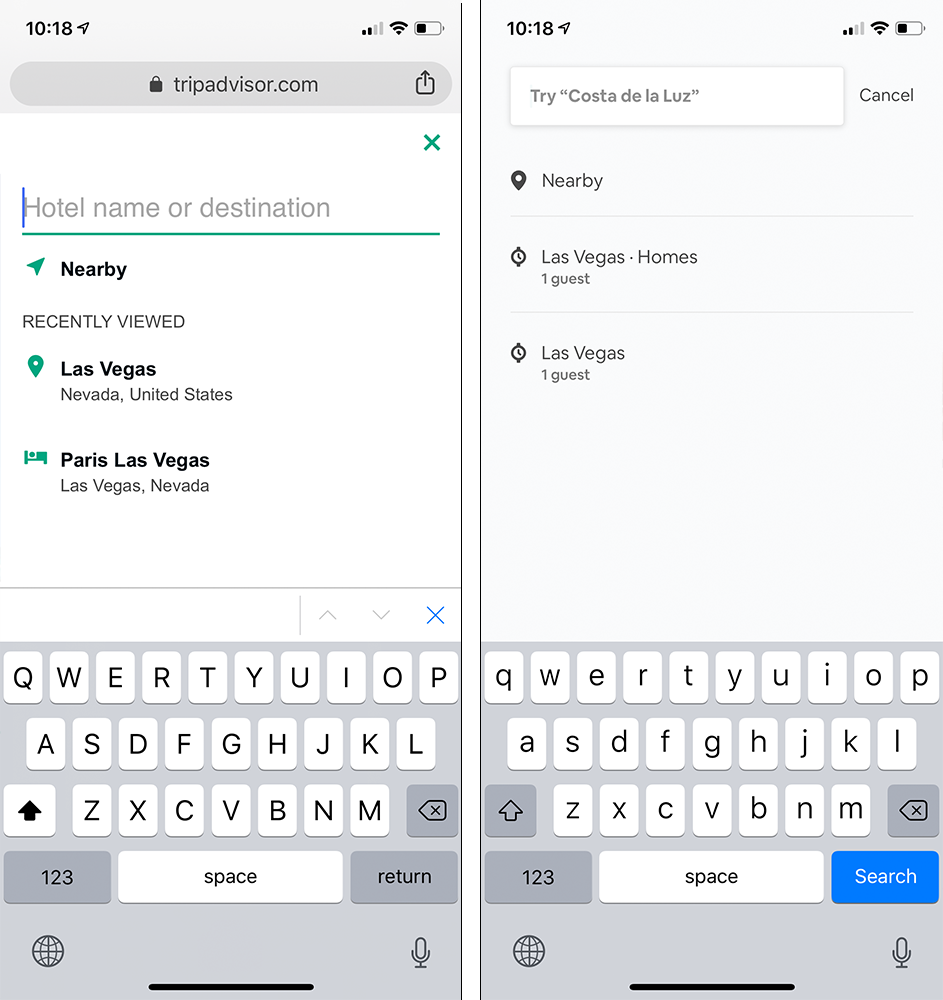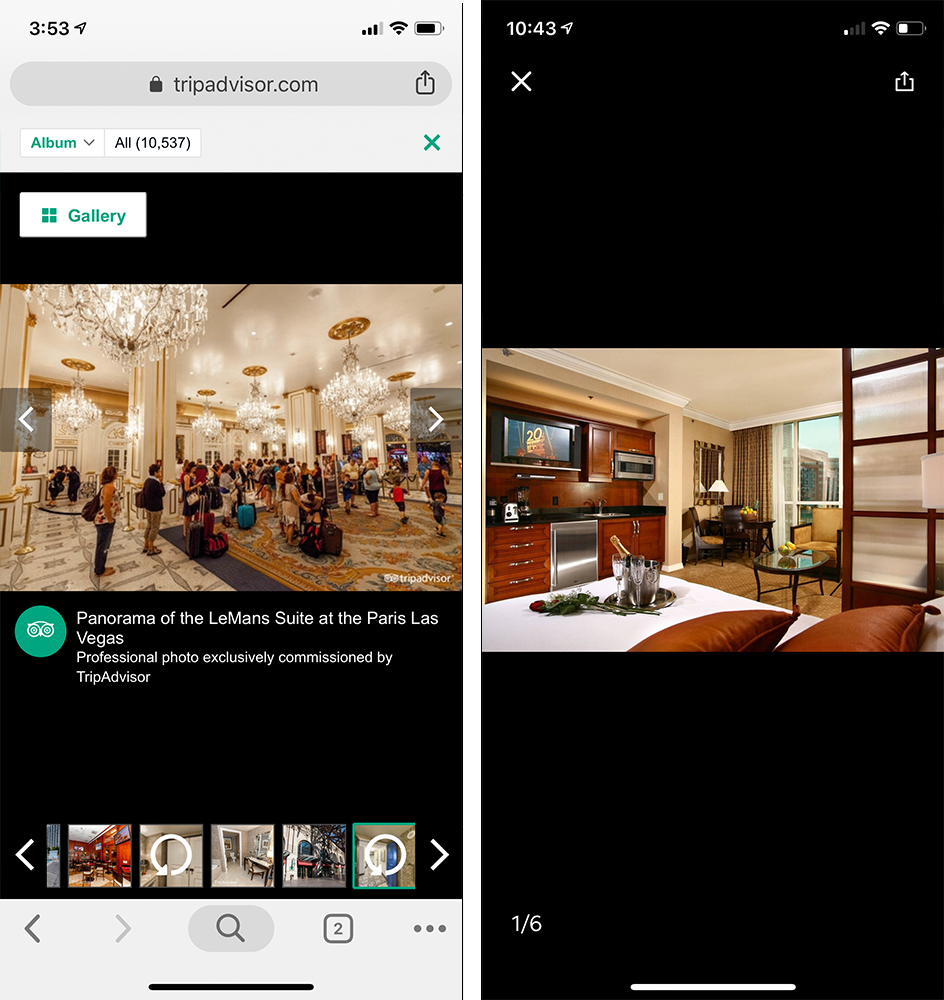Mobile Web Vs. Native App
As smartphones become more and more popular these days, most online service providers will provide their services not only for the mobile web but also for smartphone apps. The technology used for web browsers and smartphone apps is different by nature because of their different screen sizes, underlying hardware, etc. To provide a service that takes full advantage of those different platforms, product managers often manage to have different designs instead of merely copying functions from one platform to another.
I am going to compare and contrast two similar accommodation booking user experiences between a mobile web and a native app service. One service provider I used as an example is TripAdvisor. It is a service that provides people with useful information related to travel — for example, hotel booking services. The native app I chose is Airbnb.
We can go to the home page by entering the URL https://www.tripadvisor.com in the phone browser, and the home page is opened. A picture of a cozy island takes almost half the page, and it immediately gives me a relaxing feeling. From the navigation bar, users can select different services that users want to use. There are Hotels, Vacation Rentals, Flights, etc. With the navigation bar on the bottom of the page, users can navigate through different services easily. In this case, since I want to book a hotel for my trip, it's convenient that the hotel panel is open by default.
Now we do the same for Airbnb. After clicking the app icon, users can go to the home page. The words "What can we help you find, Danni?" make me feel very welcome. Since Airbnb is just a vacation rental app, there are no navigation items for other user stories like TripAdvisor has. Just like booking a hotel on TripAdvisor, users with Airbnb can easily find the hotels they need with the search bar on the top of the page.
Let's go back to the TripAdvisor website. With the giant search bar located in the center of the page, I can quickly type in the location, time, and the number of guests I need. The information I entered on the previous page is still available here, so I don't need to remember what I have put there before. After the data is there, users can click the search button to proceed. The search experience is similar for both TripAdvisor and Airbnb. The difference is that Airbnb, the native app, is faster showing the results.
For TripAdvisor, the next page opened contains an extensive list of hotels. The giant list includes all the hotels available. Information for each hotel is organized in a small panel; all vital information can be found there. For Airbnb, there is some information at the very top of the hotel list, which allows users to get an idea about their choice of hotel location easily.
Users can also use the sort and filter feature on top of the list for TripAdvisor. To use the sort feature, I will first click on the sort button, and a panel will appear from the right edge of the screen. I can select the parameter to sort for. The list is auto-updated once the option is selected. The Airbnb app has similar behavior. The difference is that a whole-screen panel instead of a partial panel shows after clicking the filters on Airbnb.
I also want to book a hotel with free WI-Fi, so I click the filter button and select the Free wifi option. The list also updated automatically this time, but the filter panel is still visible. To close the panel, I need to click the Done button. It is probably because the page contains several multi-selected inputs and they don't want to close the panel before users finish their action. Airbnb has some friendly and cute buttons on their filter page, which TripAdvisor does not, like the function to choose trip type (for family or work).
If users find some hotels they are interested in, they can click that item in the list, and it will direct users to the Hotel detail page where more detailed information about the hotel is displayed. The hotel I chose is Paris Las Vegas. I can browse through the picture taken by people who stayed there before to have a general idea of what that place looks like. Users can get a similar experience with Airbnb. One different thing I'd like to note is that you can get the information from the host of the house you choose, which allows you to get the essential detail efficiently and gives you a feeling of the home.
I can also expand the pictures to view them full-screen with TripAdvisor. For Airbnb, users also can check the pictures for detail. The images can be shared by the button in the upper right corner.
This is my very first post. Thank you for being here and taking the time to read it.